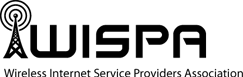In today’s world, we wouldn’t survive without WiFi. We have become so accustomed to using wireless internet, we hop on the opportunity to use a free, public wireless connection all the time.
You know what we’re talking about. If you go to a coffee shop, library, airport or restaurant, you tend to search through your wireless connection settings in your smartphone to look for a promising WiFi signal. Or, if one of those aforementioned places offers you free WiFi right off the bat, you know you’re using it as soon as you get situated.
However, did you ever think about the risks involved with using a free or public wireless connection?
The risks of public WiFi include:
- Unencrypted networks
- Distribution of malware
- Eavesdropping attacks
- Malicious hotspots
These risks are very dangerous to the device user. Business owners might believe they’re providing a valuable service, but they’re most likely not providing the proper security needed. Aside from the business owner beefing up his or her wireless connection security, there are ways you, the user, can stay safe while using a public connection.
Before you click on that unsuspecting WiFi icon, check the authenticity of the connection. You should make it a habit to always ask for the correct information, such as the network name and password, so you aren’t connecting to a malicious hotspot.
Once you’re surfing the internet, check to see if the web pages are secure. By secure, we mean “https encrypted”. You can check this by looking for the “https”at the beginning of the URL. Being “https encrypted” means having a valid digital certificate and current secure sockets layer (SSL)/transport layer security (TLS) encryption. If there is no type of encryption, log out immediately!
Make sure your wireless software is up-to-date too. It’s essential to having a secure wireless connection, along with keeping your device in tip-top shape. If someone was to attack your device through a public connection, a dated device would make it easier for them to do so.
Other things one can do to protect themselves while using a public connection include:
- Avoiding accessing personal information while using the network
- Turning off your WiFi when you aren’t using it
- Logging out of websites, social media, and other accounts when finished
Contact SWG, Inc.
If you have questions about a securing your wireless connection, or if you’re interested in upgrading your wireless equipment, contact SWG, Inc. We’ll be happy to solve your issues.